After the contents of an actual user testing session, a post-test survey is a great way to wrap up and get some final insights and takeaways.
Alongside the quantitative data you collect, survey responses serve as an easily digestible guide to finding the biggest opportunities in your website’s user experience. Your post-test survey can help fill in the gaps between the what, who, and why of your users and their interactions, before you dive into the video data.
See more: Example usability testing videos
In order to get the most out of a usability test, the post-test survey will need to be written last, with the task script, research goals, demographics, and design context all in mind. That said, sometimes UX designers and researchers can struggle to fill in the blank space of a post-test survey, much like an artist or writer with a blank canvas or a blank page.
To help you find inspiration, Trymata has compiled a bank of general questions and prompts common in user testing, categorized by question type. Use these templates verbatim, or tweak them to fit your usability test’s mold!
Question bank for user testing post-test surveys
Below, you can find a variety of great sample questions to include in the follow-up survey to your user testing study. The questions are divided by type: free-response (also called written response or open-ended), single-select multiple choice (or radio button style), multi-select multiple choice (or checkbox style), and slider rating questions.
All of the question types found here are supported by Trymata’s user testing suite, so it’s easy to copy and paste the ones you want into your usability test setup.
Don’t have an account yet? Sign up now to start user testing free:
Free-response / open-ended type question templates
The following 10 free-response question templates are useful for collecting open-ended, written thoughts from your user test participants. Where relevant, make sure to fill in the bracketed sections with your company name, industry type, or other details before using these for your own test.
- What was the worst thing about your experience?
- What other aspects of the experience could be improved?
- What did you like about the website/app?
- What other comments do you have for the owner of the website/app?
- Did the website reflect a clear message? If yes, please summarize that message in a single sentence.
- What is the single most important aspect of a [insert industry] website to you?
- What are 5 words you would use to describe the [insert name] brand?
- What are 3 other brands you’re familiar with that you feel are similar to [insert name]?
- How does this website compare to other, similar websites that you’ve used before? In what ways is it better or worse?
- Please explain your response to the previous question.
Single-select multiple choice type question templates
The question templates in this section are single-select type, which means that from all of the answer options you provide, the respondent can only choose 1 of them. Make sure when writing this type of question that all of your answer options are mutually exclusive.
In other words, if it’s possible that more than one answer would apply to the same respondent, you should instead set it up as a “multi-select multiple choice” (or checkbox-style) question.
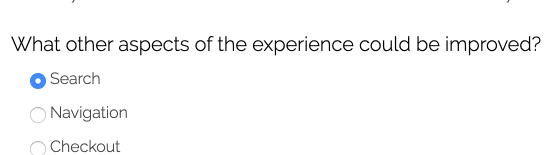
- Which website did you prefer using for [insert goal], Competitor A or Competitor B?
○ Competitor A
○ Competitor B - Which of the following best describes your likelihood of purchasing from this company in the future?
○ I definitely will make a purchase
○ I probably will make a purchase
○ I might make a purchase
○ I probably won’t make a purchase
○ I definitely won’t make a purchase - Did the website make you more inclined to support this cause, less inclined to support this cause, or not affect your level of support for the cause at all?
○ More inclined to support
○ Less inclined to support
○ No change in my level of support - How confident do you feel that you would be able to [insert goal] using this website?
○ Very confident
○ Somewhat confident
○ Not very confident
○ Not confident at all - How often do you buy clothing online from brands that you haven’t purchased from before?
○ Several times a month
○ About once a month
○ A few times a year
○ Extremely rarely or never
Use these question templates in your own usability test – start now:
Multi-select multiple choice type question templates
The question templates in this section are multi-select type, which means that from all of the answer options you provide, the respondent can choose any number of them.
This type of question often ends with the phrase, “Check all that apply.” When using this question type, make sure that it is logically suited to the kind of information you’re asking about.
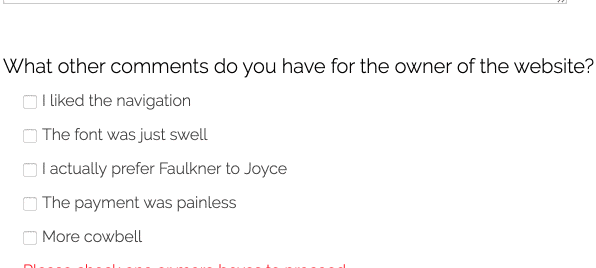
- In which of the following areas do you feel that Version A (the first prototype you tested) was better than Version B (the second one), if any?
□ Overall mood/feel of the site.
□ Attractive pictures, images, and illustrations.
□ Ease of navigating around the site.
□ Clarity of information provided by the site.
□ None of the above - If you answered that you are unlikely to purchase from this website in the future, which of the following best describes the reason? (Check all that apply)
□ The products aren’t really my style.
□ The cost is more than I’m willing to pay for these products.
□ I don’t buy products like this online.
□ I don’t trust this site enough to make a purchase.
□ Not applicable / Other - Which of the following statements, if any, do you agree with? Check all that apply.
□ This app is relevant to my interests.
□ This app meets a need that I currently have in my life.
□ There are no other apps/products currently available that I could use in place of this app.
□ I would seriously consider purchasing this app.
□ None of the above
Slider rating type question templates
The slider rating questions below each measure just one aspect, element, or vector of testers’ opinions, on a numerical scale where the endpoints represent opposite ends of a spectrum.
When setting up your own slider rating questions, make sure that your question only focuses on measuring one thing – that is, it shouldn’t have multiple parts or include multiple aspects of the user experience.
Additionally, make sure that your endpoint labels (the minimum and maximum values on your slider scale) are opposites to each other. For example, on a scale of 1 to 5 if “1” means “terrible,” then “5” must mean “great” (or something like it). But if “1” means “cheap,” then “5” should mean “expensive.”
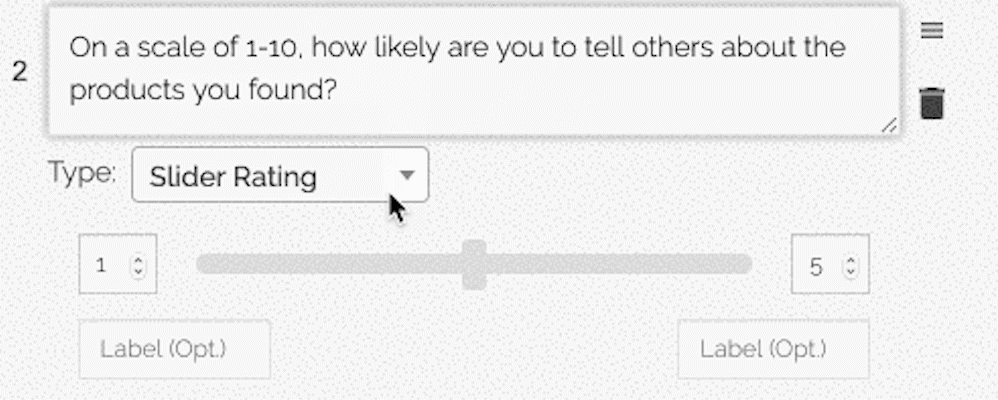
- On a scale from 1 to 10, how would you rate your overall experience using the website/app?
(1) Hated it ↔↔↔↔↔↔↔↔↔ (10) Loved it - How easy or difficult was it to navigate around the site using the top menu bar?
(1) Very difficult ↔↔↔↔↔↔ (7) Very easy - How easy or difficult was it to navigate around the site using the search function?
(1) Very difficult ↔↔↔↔↔↔ (7) Very easy - How likely are you to purchase products from [insert brand name] in the future, on a scale of 1 to 5?
(1) Not likely at all ↔↔↔↔ (5) Very likely - How likely are you to continue using this website/app for [insert goal]?
(1) Definitely will not ↔↔↔↔↔ (6) Definitely will
Final thoughts on using these survey question templates
Hopefully these sample questions prove useful to you as you plan your usability test. We’ve tried to create a range of different questions for different types of tests (such as prototype tests, live website tests, A/B tests, competitive tests, and more) to give you lots to pick from.
Some of these may be a perfect fit for your test, and in that case we encourage you to just copy and paste our question template directly into your own Trymata test setup! We also hope, though, that the questions above will serve as inspiration and help you come up with more of your own ideas about the kinds of questions you can and should be asking, and some of the different ways you can apply our various question types.
Start usability testing FREE today! 5 test results per trial:





