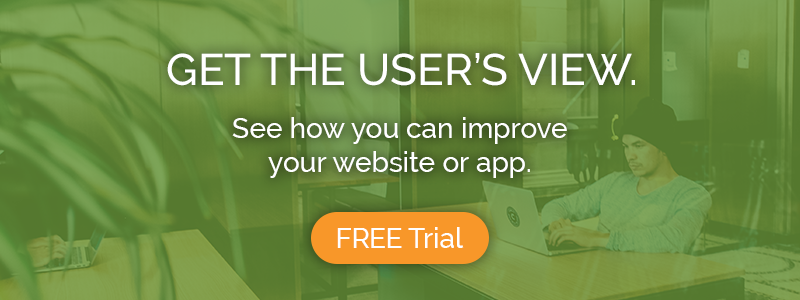With the increased practice of prototype usability testing, people are more interested learning more about it. If you are one of those people, then don’t worry – we’ve got your back. This article is a complete guide to prototype testing. Here, we will talk about what prototype usability testing actually is, its benefits, and a step-by-step procedure for proper implementation.
What is prototype usability testing?
To make sure that your design choices are correct, you need to put your prototype through its paces with actual people. Finding challenges and opportunities early in the development process allows you to make necessary adjustments and build a product that meets people’s expectations. One of the best ways to achieve this is through usability testing. This will allow you to determine whether or not the user experience will hold up when you transition from prototype to product.
How does prototype usability testing work?
You’ll discover what works and what needs to be changed by monitoring how users engage with your prototype and listening to their input. You’ll be able to iterate and improve your product based on the information you’ve gathered.
When creating a user test for a prototype, it’s key to make sure you set up scenarios and tasks in a way that your users can navigate through the prototype, despite the fact that it is not a completed product.
What are the benefits of testing a prototype?
There are various benefits of prototype usability testing to consider. The most important ones are discussed below:
-
Find issues in your design
Consider introducing a product and learning that consumers spend considerable time searching for a key function, like the “confirm” button on a form. While this may not be a difficult fix on the backend, it’s an inconvenience that can drive customers away initially. By testing your prototype, you may identify and patch these “black holes” in the design as it goes live.
-
Test your hypotheses
You can study and enhance your ideas early in the product development process and launch confidently by testing your prototype with actual people. This will give you an early look at what’s working and what’s not in your design.
-
Get invaluable customer feedback early
If the clients have a terrible experience with your goods, you will eventually receive negative feedback. You may avoid poor user experiences and feedback when you launch your product by gathering feedback from real people before you release it.
-
You’ll save a lot of money
Fixing a design in the prototype stage is less expensive than fixing it after the product has been programmed and released. If you have to address the problem after the launch, it can be 100 times more expensive. Furthermore, if you have a good prototype testing system in place, you can save up to 50% on rework time.
-
Get stakeholder buy-in
Let’s say the marketing department isn’t keen on a revamp, but the Product Manager is completely behind it. You can employ quantitative and qualitative user research to acquire buy-in and back up design decisions with data by testing the prototype with people. What could be more convincing than direct feedback from your target market?
LEARN MORE:
How to implement prototype usability testing step-by-step
For ensuring proper prototype usability testing, here is a complete step-by-step procedure that you must follow. This includes:
-
Make sure you know what you’re testing
Clarity is crucial in this situation. What are you hoping to find out? To ensure that you acquire those essential results that will be actionable at the end of the testing, avoid being ambiguous with your ultimate aim and your tasks.
Before you make a prototype, it’s critical to figure out what you want to test it for. Knowing what you want to achieve can help you establish the type of prototype you’ll need (low vs. high-fidelity) and the elements you’ll need to include (e.g., copy, illustrations).
-
Create the prototype
There will be no prototype usability testing unless there is a prototype, which is self-evident. What kind of prototype you make will depend on where you are in the testing process and, as previously said, what your test goal is. This means that if you’re evaluating lo-fi prototypes (like a mockup or wireframe) on paper or online, you’ll need to utilize tools like Figma or Sketch to develop a hi-fi prototype that’s as near to the actual product as you can.
-
Choose the right audience
Who are you going to invite to try out your prototype? For example, launching a new fitness monitoring app is a huge undertaking. It’s a good idea to limit test participants to those who exercise at least twice a week.
Similarly, you’d want to keep the age limit to under 25 if you’re launching a platform that helps college students manage their homework. To put it another way, you need to test with the correct audience.
-
Choose your prototype usability testing method
Which usability method will you use to evaluate your prototype? Is it going to be moderated or not? Will you invite users to the office for testing or will you conduct it remotely? It largely relies on the product and the test’s objectives.
If you have a tangible product, inviting people into the office to try it out makes sense, as IKEA does with their chairs. This is, however, a costly way of testing. It may be more convenient for those of us in the digital world to use a remote testing tool that allows us to gather feedback from users all around the world.
-
Give people a clear objective
Establish a clear goal for users to accomplish. Encourage action by telling a fascinating story to build out the scenario. You can take a task-based or exploratory approach to an exam. In both circumstances, prefer to be as open and informal as possible, enabling the candidate to navigate the product in their own time.
-
Select the appropriate questions to ask users
During prototype usability testing, you have the opportunity to ask usability questions that will provide you with even more information. To gather effective feedback, make sure you choose the proper ones. Here are some questions to ask during prototype usability testing at various phases of the process:
Screening questions to ask
- How many of your waking hours are spent on the internet?
- Are you familiar with our website or app?
- You’ve got a job, right?
- Do you have a favorite or least favorite feature of this product?
- Is there anything you would alter about this product?
-
Launch your test
The day has finally arrived for prototype usability testing. If you’re doing the testing in-house, consider doing a trial run with a colleague or friend, or set up a pilot test in your remote testing software so you’re 100 percent prepared before doing a real-world test.
It’s always fascinating to watch how other people see and use your product. Regardless of your best assumptions, seeing users use your product in new ways that no one had even anticipated is always humbling.
-
Share the results of your prototype usability testing
After you’ve gone over your responses and analyzed the test results, it’s time to discuss your findings with stakeholders. You now know what you need in order to improve the user interface and experience. This will make it easier to move to the next stage of your product launch process.
To ensure that everyone is on the same page, develop and share a test report, and consider bullet-pointing the next actions.
Conclusion
We recommend you follow these prototype usability testing process steps in order to get the best results. To know more about prototype usability testing leave your questions in the comment section below.